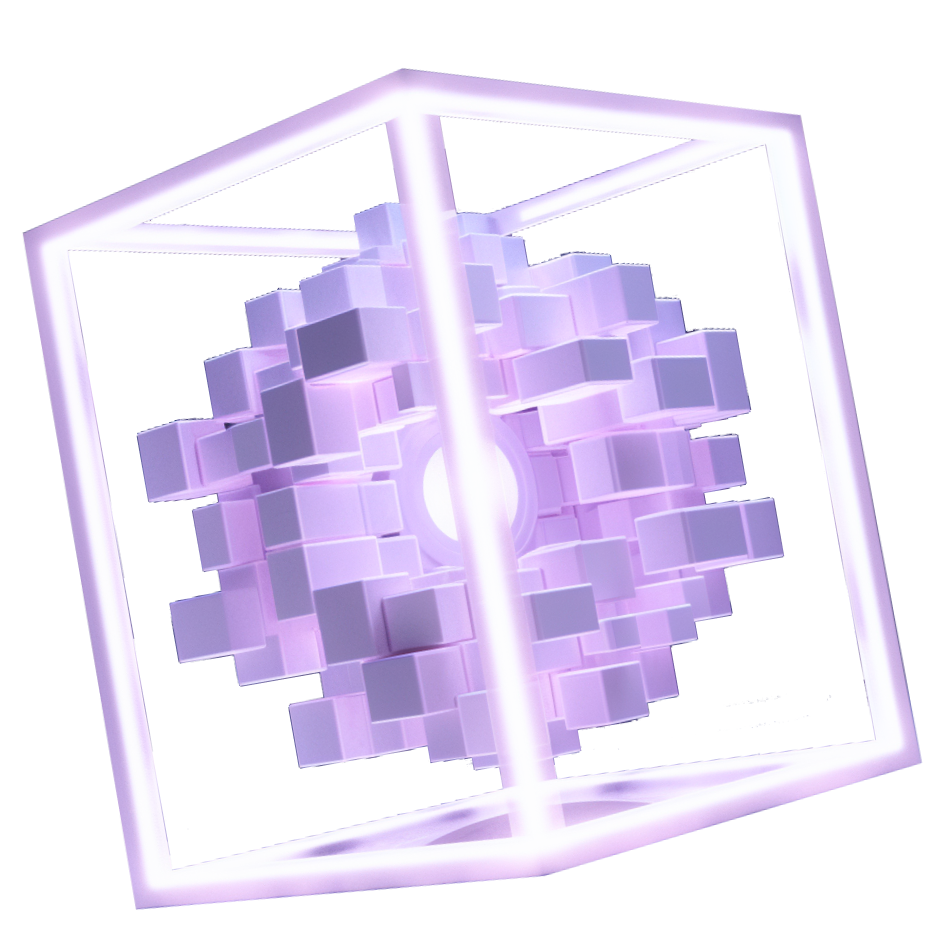Holy Grail Of Browser Extensions

Introduction
You probably use browser extensions to make your browsing smooth and easy. Consider a browser extension as a remote control that helps you browse easily when you enable it. At the same time, a browser extension adds useful features that enhance a website’s functionality, such as removing unwanted website elements like pop-up ads or auto-play features for online videos. In other words, a browser extension helps organize your tasks and activities while using a web browser.
There are thousands of browser extensions developed for different browsers, each designed to provide a unique function. For example, Todoist is an extension business owners and professionals use to manage tasks, notifications, projects, attachments, comments, etc. You can also manage your passwords using a password manager extension, e.g., LastPass, which helps you create and store strong passwords, so you don’t have to remember each password for different accounts. A different extension like AdBlock removes the annoying ads that pop up when you visit certain websites. Browser extensions are very useful, but few people understand how they work.
Breaking Down Browser Extensions
A browser extension adds useful functions and features to your browser that permit you to enhance your website. For instance, adding a browser extension delivers new in-browser functions that enhance your website’s usability by permitting users to collect the web pages’ details they visit so you can improve the services you offer.
In addition, browser extensions allow users to bring out their personalities. For example, some browser extensions can manipulate a web page’s content to let users add their preferred picture or logo in the background of each web page they open, allowing them to bring out their personality. Other extensions can permit users to customize the look of their browser’s user interface.
Building a Chrome Extension
Firstly, every extension must provide important information, such as its name, description, and permissions. A manifest JSON file found in the extension contains this information. A browser extension must also have a background script, which monitors all the activities you perform in a browser. It uses the background script to maintain the long-term state of your browser events and perform long-time operations. However, this is independent of how long a browser window or web page remains open.
Also, it would be best if you created a content script. When you visit a specific web page on your browser, the content script reads the information such that you can now instruct the extension what to do, e.g., create and save a password when creating a new account on that web page. Another component for creating a browser extension is the options page. It allows you to customize how the extension should behave when you use it on your browser. Lastly, the UI elements, usually a pop-up, displays a special window when you click the extension’s icon. The extension’s UI elements allow you to access features like action badge, tooltip, click event, omnibox, context menus, commands, override pages, and notifications.
The following multi-step process explains how you can develop a browser extension for the chrome browser using the components described above.
- Determine what the browser extension requires. What will be its work? How do you want it to look like? Understanding what a browser extension needs makes it easy to build it.
- Set up a directory to store all the files needed to develop the browser extension. The browser must be pointed to the folder containing the necessary files for it to load the extension.
- Create the manifest file that will help the browser load the extension properly.
- Load the extension in chrome to check for errors and address them, if any.
- Create a background script that will monitor all user activities
- Create a content script that will instruct the extension on what to do when a user opens it.
- Create the extension user interface that may include multiple interfaces ranging from tooltips to pop-ups.
- Add logic scripts to enhance the UI interactions. Logic scripts instructs the extension to perform specific actions, such as what to do when a user clicks a certain button.
How Safe are Browser Extensions?
Browser extensions are handy and can help create a lot of value. However, some extensions require permissions to view the websites you visit, passwords, and keystrokes, while others track your cookies. In addition, such types of browser extensions can collect your data, including your browsing history, and sell it to third parties and advertisers.
Additionally, attackers may create harmful browser extensions that redirect your search traffic to a dangerous website. Clicking a malicious extension can download malware, viruses, and adware that can harm your computer or expose you to a data breach.
Therefore, when you install a browser extension, you should be cautious of the permissions they need to work lest they may harvest your sensitive information. Read more about browser extension safety - https://brave.com/learn/browser-extension-safety.
Manifest V3
Manifest V3 is a new version introduced to strengthen the security of a browser extension. The security features of Manifest V3 are it provides greater visibility and control, allows you to modify the host permissions you grant to an extension, and increases transparency by informing users the extensions that can or want to access the current web page. You can learn more about Manifest V3 here.
It is important to note that Manifest V2 can no longer be uploaded to the chrome web store for the public, whereas all extensions will be required to have Manifest V3 starting 2023. As for other browsers, Firefox will launch Manifest V3 at the end of this year, while the Manifest V3 changes are available for Microsoft Edge and Safari browsers.
Conclusion
Three recommendations can ensure you use extensions safely - Use browser extensions wisely. Check reviews before installing. See if you are comfortable giving permission for an extension.
If you want to build your own extension, we can do it for you, port it to all these browsers, and publish it to the stores. Or, migrate your existing extension to manifest V3 and maintain it. Click here to contact us.
Resources
- https://todoist.com/downloads/chrome
- https://www.lastpass.com/features/autofill/google-chrome
- https://getadblock.com/en
- https://developer.mozilla.org/en-US/docs/Mozilla/Addons/WebExtensions/manifest.json/background
- https://developer.chrome.com/docs/extensions/mv3/manifest
- https://developer.chrome.com/docs/extensions/mv3/background_pages
- https://developer.chrome.com/docs/extensions/mv3/content_scripts
- https://developer.chrome.com/docs/extensions/mv3/options
- https://developer.chrome.com/docs/extensions/mv3/user_interface
- https://developer.chrome.com/docs/extensions/mv3/getstarted
- https://gist.github.com/paulirish/78d6c1406c901be02c2d
- https://brave.com/learn/browser-extension-safety
- https://developer.chrome.com/docs/extensions/mv3/intro/platform-vision
- https://blog.mozilla.org/addons/2022/05/18/manifest-v3-in-firefox-recap-next-steps
- https://developer.apple.com/documentation/safari-release-notes/safari-15_4-release-notes
- https://blog.mozilla.org/addons/2022/05/18/manifest-v3-in-firefox-recap-next-steps